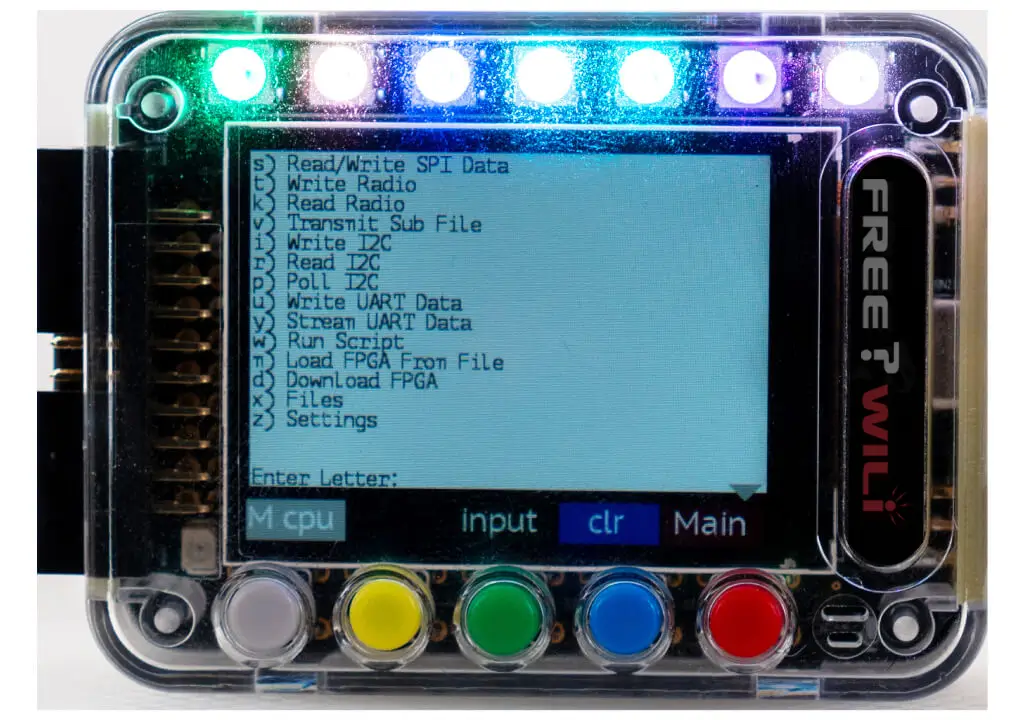Host USB Serial API
To control FREE-WILi with a host device such as a Linux/Windows PC or Raspberry Pi you can use the USB serial API.
By opening a USB serial port code and send menu commands and interpret the responses.
The menu text useful for command line interface can be disabled by sending ASCII CTRL + B. It can be re enabled using CTRL + C.
The FREE-WILi github has a full implementation of device control with Python

GitHub - freewili/freewili-python: Python applications for FREE-WiLi
GitHub
App
FREE-WILi includes a terminal app that allows you do everything from the USB serial terminal. You can add text input clicking the input button. The gray button allows you to switch between the main and display CPU terminal.